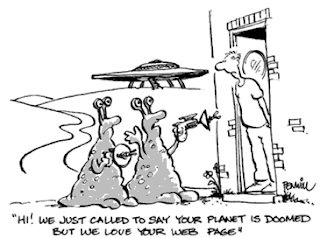The term “web design” is hard to explain without confusing it with other types of web developing careers. But according to About.com, “Web design is the creation of Web pages and sites using HTML, CSS, JavaScript and other Web languages. Web design is just like design in general: it is the combination of lines, shapes, texture, and color to create an aesthetically pleasing or striking look. Web design is the work of creating design for Web pages.”
So, why is Web design important? To give you a better understanding of the importance of web design, let’s look at this:
"HI! WE JUST CALLED TO SAY YOUR PLANET IS DOOMED, BUT WE LOVE YOUR WEB PAGE"
"WE'RE HERE TO TALK TO YOUR SON ABOUT HIS WEB SITE..."
In looking at these cartoons we realize that these websites, even though we have no way of knowing of their true existence, we can assume by the audience it attracted, that these websites were functional and accessible.
Principles of Web Design
In considering the look of a web page, what principles can we apply? According to About.com (2010), “If you learn the principles of design, you'll have Web pages that look better and work towards their goals in a clear and efficient way.” There are four principles that were discussed in this page: (1)Layout; (2)Navigation; (3) Color; and (4)Font.
The first principle, the layout of the design, is critical to any company who has a website. Websites that are organized, visually appealing and not overwhelming, will get better results from potential customers. “The parts of a Web page can be broken down into five distinct elements” (About.com, 2010, principles of web design, layout):
1. Images – draws the eye of user to specific area; decorate page.
2. Headlines – title; headline that is prominent to other font.
3. Body content – the other font that is text; structured and easy to read.
4. Navigation – other links attached that correlate to web page; keeps users on same page.
5. Credits – gives details about the page; copyrights; publication info, etc.
Second, the navigation of a website also plays an important role in the principles of design. Sometimes customers are “turned off” by websites because they are not able to find what they need because of poor organization or links that do not work or having to click on too many links to get to the information needed.
Adding color to a website can be used to be creative and it can be fun, but using too much color or bright colors can also prove to be a disaster. In About.com’s website (Web Design/HTML/Understanding Color and Web Color Scheme), “There are four basic color schemes that you can use for a Web site.” Clicking on each underlined word will get you the site that will show you the color schemes.
monochromatic - Using colors of the same hue. They may have different tints or shades depending upon how much white or black is added. They are also easier on the eyes.
analogous - This uses colors that are close to one another on the color wheel. They can work together, but they can also clash.
complementary - This is often seen as "opposite" because the two colors in a complementary color scheme are opposite one another on the color wheel.
triadic - These colors are evenly spaced on the color wheel. You can also create tetradic or 4-color color schemes, where the colors are equally spaced around the color wheel. It can produce vibrant web pages.
Finally, our website cannot function without words. Font and typography are important features because they can distribute important information to your audience. Typography is “Simply the art of print. Good typography is not only clear and legible but easy and pleasant (adigitaldreamer.com).” It can however trigger a negative effect if the font is too big, too small, and not readable because of poor choice of font style. We will look at a sample website a bit later. So now that we have looked at some principles of design, let’s look at another aspect of designing a web page.
Web Design Usability and Ten Mistakes
In the book, Designing Web Usability, by Jacob Nielsen, he states:
“Usability rules the Web. Simply stated, if the customer can’t find a product, then he or she will not buy it. The Web is the ultimate customer-empowering environment. He or she who clicks the mouse gets to decide everything. It is so easy to go elsewhere; all the competitors in the world are but a mouseclick away.” Nielson also describes mistakes that a web designer needs to stay away from. Let’s look at Nielson’s Alertbox (http://www.useit.com/alertbox/9605.html): Top Ten Mistakes in Web Design.
1. Bad Search – overly literal search engines which don’t allow users to find items because of typos or other variants. See cartoon on right.
2. PDF Files for Online Reading – PDF files break user’s flow.
3. Not Changing the Color of Visited Links – links do not change color making it harder for users to know if they have already visited site link.
4. Non-Scannable Text – too much text is boring, intimidating and painful to read.
5. Fixed Font Size – when font is fixed it reduces reader’s readability.
6. Page Titles With Low Search Engine Visibility – titles of web pages that are not easy to find because title is not humble or simple.
7. Anything That Looks Like an Advertisement – users will ignore designs that look like advertisements.
8. Violating Design Conventions – being inconsistent will make users feel insecure.
9. Opening New Browser Windows – computer screens being polluted by other open windows.
10. Not Answering Users' Questions – users are looking for specifics and when not given these answers, they simply assume the product doesn’t meet their needs and a sale is lost.
Now, here comes the good part and the end of this brief explanation of web designing. Now, let’s look at this website: World's Worst Website. Can you spot some mistakes using the principles of design and Nielsen’s explanation of web design usability?